
Checking your station's status
To check your antenna station's status:
- Log in to your Vesseltracker account, hover over your username, click on My Vesseltracker and scroll down to Antennas, or
- Click here to navigate there automatically.
![]()
You will see a list of all antenna stations linked to your user account, along with the following information:
![]()
- Name of your antenna station
- Internet - whether your station has an Internet connection to the Vesseltracker server
- AIS Data - whether your station has sent AIS data within the last 10 minutes
- Receiver ID - number shown on the device's label
- Last seen - time since the station last sent AIS data to Vesseltracker
Using indicators to solve offline problems
The Internet and AIS Data indicators provide valuable information about your station's status and the likely cause of any problems.
Since we cannot receive AIS data without an Internet connection, our priorities are always to:
- Establish an Internet connection
- Confirm that we are receiving AIS data.
| Positive Indicators | What do they mean? | What should you do? |
|---|---|---|
 |
Fully functional station, with Internet connection to the Vesseltracker.com server and AIS data received within the last 10 minutes. | No action required! Your station appears to be working well. |
 |
No Internet information available, but we have received AIS data within the last 10 minutes. | No action required! Your station appears to be working well. |
 |
We haven't received any AIS messages in the last 10 minutes, but the yellow check mark indicates that the station is in a region with low vessel activity and low AIS data. | We don't suspect any technical problems, but if you want to be certain, you can check your antenna and cable connections. |
| Negative Indicators | What do they mean? | What should you do? |
 |
No Internet connection to the Vesseltracker server. You may have an Internet problem, or your device may not be powered on. | Use the Internet Connection Troubleshooting section of this guide to reestablish an Internet connection. |
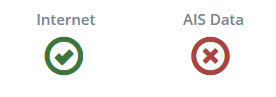 |
Your station has an Internet connection to our server, but we have not received any AIS data in the last 10 minutes. You may have a problem with your AIS receiver or a cable connection. | Use the Antennas and Cable Connections section of this guide to fix any problems affecting AIS data reception. |
 |
No Internet information available, but we suspect a problem because we have not received AIS data in the last 10 minutes. | Start by checking your Internet connection, then troubleshooting your antenna and cable connections. |